SEO for photographers : 10 tips to optimize your website
The SEO (Search Engine Optimization) includes all the actions used by Google to position a site among all the search results.
If you spend time improving your site and it does not rise in the ranking, you will have noticed that Google is more and more demanding!
In a few seconds it manages to analyze the content of your pages, its hierarchy, its loading time… That’s a lot to consider, isn’t it?
Don’t worry, by carrying out very simple and effective actions you will see your site climb in the ranking day by day!

In this article, I will present you 10 essential SEO tips to optimize your photographer website. I use them myself every day.
Pay close attention and enjoy your reading!
Why should photographers implement SEO actions?
The query “photographer” is used more than 74,000 times per month in France. I’m sure you didn’t expect such a number!
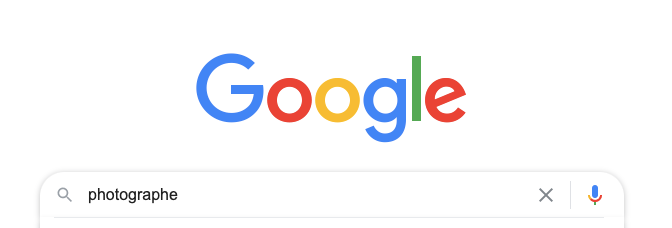
The photography market is very large and thousands of professionals and amateurs offer their services.
In fact, it is a very competitive field and the more time passes, the more players there are.
Hence the importance of implementing SEO strategies!
These actions will allow your site to be better seen by Google, but also by your users. Indeed, setting up SEO actions is above all offering your visitors a better experience on your site!
The 10 tips to ensure a quality SEO
Good news! The 10 tips I’m going to list in this article are pretty simple to implement! So take the time to develop them… because yes, the first results will appear sooner or later.
1. Analyse the performance of your site regularly to ensure a quality user experience
First of all, you have to make sure you offer the best experience to your users. This is called “user experience“.
A good experience leads to loyalty, good feedbacks and at the end: your brand awareness!
How do you guarantee this positive experience?
It’s very simple, if the performance of your website is good then you guarantee a great user experience.
When we talk about “performance” we are in fact referring to the more practical aspects of a website: the loading time of the site, the mobile friendly character of it… A fast site will have much more chance to be visited.
Several tools are available to measure your technical performance. I advise you to use them regularly.
For exemple, PageSpeed Insights or GTMetrix are SEO tools that I highly recommend. They provide you with a complete report on the loading speed of your site, give you a score on each criterion that influence it and give you advice to improve it. Rather interesting, isn’t it?
2. Find the keywords specific to your activity as a photographer
When you have a website, it is essential to establish a list of relevant keywords to use on all your pages, articles or photos.
Be careful, beyond generic keywords, you must also find keywords more specific to your activity. A good tip is to look at the keywords used by other photographers.
In my case, it is certainly important to introduce keywords such as “wedding photographer” “couple photo shoot”… These are the generic keywords of my activity.
However, to be better referenced on more targeted queries, I had to find more specific keywords:
For example, you can use the location in which you want to practice. It’s a safe bet. And above all, you will have a better chance of being listed at the top of the search results!
” wedding photographer Paris “
” wedding photographer Seine-et-marne “
“wedding photographer Yvelines “
Moreover, tools have been specially designed to help you find these keywords.
I recommend 2 of them which are a precious help to me every day:
Google Keyword Planner: it’s a free keyword suggestion tool allowing professionals to find relevant keywords according to their activity. To use this tool, you must first create a Google Ads account (both are associated).
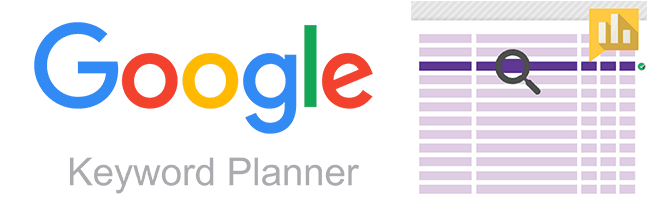
Yooda Insight: it is an extremely complete paying tool allowing to measure the performance of a website, its position in front of its competitors but also indicating the most relevant keywords to use.

3. Optimize the size of your photos
As a photographer, the photo is at the heart of your website. It is an element that takes up space on your site and therefore affects its loading time.
Therefore, it is essential to optimize it as much as possible!
However it is important to find the compromise between a good compression of the photos and their quality.
And you know what? I have some good news for you again: there are plugins that allow you to do this job as efficiently as possible!
To optimize your photos, you have the choice between 2 methods. Depending on which one you choose, I recommend the appropriate plugin.
Optimize photos before uploading them
For those who prefer to do the work before uploading the photos to their host.
For this, I recommend you to use JPEGMINI. It is a photo compression software that allows you to reduce the size of your JPEG files by 2 to 3 times, without losing quality.

Optimize uploaded photos
For those who prefer to do the work directly on WordPress.
Here, I recommend ShortPixel or Imagify.
ShortPixel stands out from other image compression plugins because of its simplicity and efficiency. Plus, it works on all web hosts!

As for Imagify, it is a special WordPress plugin that allows you to compress your images directly online via your image library. Relatively easy to use, you don’t lose quality.

4. Assign a name and an alternative text to your photos
When publishing a new gallery, it can happen to leave the original name of the photos.
However, this is a mistake not to make! Name them using the keywords of your article.
It is essential to include the type of session and the location, Google will understand much more quickly where to position you. At least, it will understand more than a “DSC00324.JPG”!
Also, it is very important to add an alternative text to your photos. This step is to be done directly on your host.
The alternative text or “alt tag” allows you to replace the image by a text, if it fails to display. You must complete this tag with a description of the photo but especially the keywords to integrate.
5. Optimize the content of your pages
Google likes content, and above all, it is very good at analyzing it in detail!
So, if you want to satisfy Google, I advise you to apply these two simple (and very effective) actions:
Take into account the keywords and repeat them!
Taking into account a list of keywords written beforehand does not mean being forced to a certain writing style. You can impose your pen while taking into account the elements that are absolutely essential in the eyes of Google.
The keywords, including the query, should be repeated throughout your body text so that it is as optimal as possible.
Adapt your content
If your site includes a blog section, which I strongly recommend, you must adapt the content to your customers while taking into account the SEO.
Google will validate your page and therefore move it up in the rankings if you answer all the questions that a user asks when visiting your article.
6. Assign a hierarchy to your titles
When working with WordPress or another similar host, you will realize that they offer different title lines: h1, h2, h3, h4…
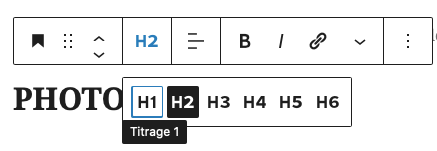
These are not to be left out. On the contrary, you must exploit them to the maximum!
The more your articles are prioritized, the more Google will judge them to be qualitative and therefore likely to be placed in the top 10.
Moreover, there is a very good tool to analyze the hierarchy of the pages of his site. It is WebRanInfo. Just enter the URL of your page and WebRankInfo will take stock of the Hn tags (titles) used. You will then have the complete structure of your page, including the titles and subtitles that appear. In addition, this tool provides you with tips on how to improve!
7. Integrate internal and external links on your pages
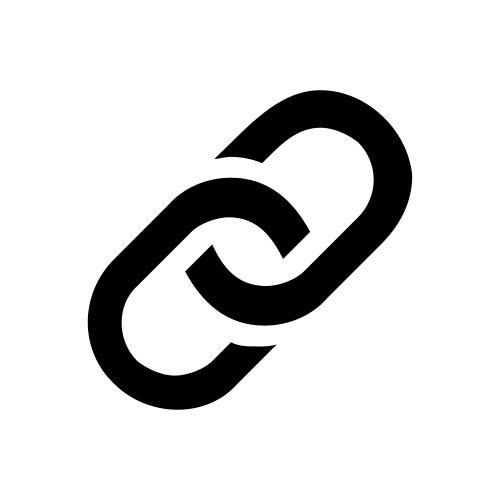
Do not hesitate to integrate internal hyperlinks on your pages and articles. This is the perfect way to keep your users on your site longer and especially to lower the bounce rate.
The bounce rate is the rate of visitors who leave your site without having visited other pages. Generally when it is higher than 50% it is a bad sign… That’ why it is important to add internal links on your site!
The same goes for external links or “backlinks”. If you mention other sites, direct your users to them.
Google will tend to give importance to pages with relevant external links.
Make sure that these pages open in a new tab! This will prevent users from leaving your site.
8. Don’t forget the meta title and meta description
Find a relevant title
Before publishing your page, make sure you have a relevant title taking into account the keywords of your activity (that you have defined beforehand). This title is the meta-title or title tag.
In fact, it is simply the name of your page!
For example, if you want to create an article about a pregnancy session in the Bois de Vincennes, your site must include all these elements “A pregnancy session in the Bois de Vincennes”.
Don’t be too creative in the title, think strategic instead!
Some last words in meta-description
This is the last step in creating your article.
The meta-description is a simple sentence summarizing the content of this one will do. It is a fundamental element of SEO.
In fact, think of the meta description as the “header” of your website.
Oh yeah, and (one last time), don’t forget the keywords!
9. Use a suitable host
The choice of the platform influences the performance and the SEO.
There are a multitude of online hosts and it is important to find the one that meets all your expectations.
In the previous article I presented 4 of them and I indicated the importance of choosing the most adapted to your needs. I invite you to read the article Create your professional photographer website, which editor to choose? if you haven’t already done so.
10. Use the best SEO plugins
There is a large choice of plugins for WordPress and among them, I will recommend 4:
Yoast SEO: Yoast SEO is a very popular and widely used SEO plugin. Moreover, its free version is more than enough and especially designed for beginners. This tool is used to optimize your site, including meta descriptions, titles and keywords. Also, once activated, this module regularly analyzes your site and provides you with advice to increase your ranking.
WP Fastest Cache:is a WordPress caching plugin to make your website faster. WP Fastest Cache offers a free version that is very efficient and also not too complicated to use. With the help of this plugin, you will be able to minify your HTML, JavaScript and CSS files to reduce their weight and thus increase the loading speed of your site.
A3 Lazy Load: is a WordPress caching plugin to make your website faster. WP Fastest Cache offers a free version that is very efficient and also not too complicated to use. With the help of this plugin, you will be able to minify your HTML, JavaScript and CSS files to reduce their weight and thus increase the loading speed of your site.
WP ROCKET: it’s an extremely powerful caching plugin. You should know that its options are not free, but it is the best on the market!
As you will have understood through these 10 tips, the SEO of your website is a long-term process. Do not expect to be referenced from the first days!
However, by gradually applying all these steps, you will see satisfactory results that will increase your visibility on the web.
So now it’s your turn! Good luck!


