Create your professional photographer website, which web publishing software to choose?
Creating a professional photographer’s website is also building your own showcase. It reflects your universe, your style and your identity and thus, allows to attract new customers.
Today, there is nothing easier than launching your own website. In a few clicks, you can create your most powerful work tool. This is possible thanks to the numerous online publishers available to everyone. Thus, depending on your needs and your skills, you will have to choose the one that best suits your expectations.
Creating a website is above all a long term investment. Therefore, take the time to think about it and to build it progressively in order to start on a solid basis.
In this article, we will detail the essential characteristics to optimize a website, then, we will compare four web publishing software: WordPress, Wix, Squarespace and Pixieset.
To read also
- SEO pour photographe : 10 conseils pour Optimiser son référencement naturel
- Comment devenir photographe de mariage professionnel ?
- LES 7 ÉTAPES INDISPENSABLES POUR PHOTOGRAPHIER SON PREMIER MARIAGE
Characteristics of a good website
In order to make your site more and more competitive, certain elements are essential to optimize.
Loading speed
Tout d’abord, il est certes essentiel d’y publier des photos de qualité mais vous devrez trouver un bon compromis pour que celui-ci ne soit pas trop long en matière de chargement. Votre site web devra se charger rapidement. Généralement, on estime moins de 4 secondes de chargement pour un bon site web.
De ce fait, pour ne pas perdre la qualité de vos images, optimisez-les. Leur poids ne doit pas être trop lourd et il n’est pas nécessaire de publier des centaines de photos à chaque fois. Choisissez les meilleures pour chaque reportage et réduisez leur poids.
SEO
First of all, it is essential to publish quality photos but you will have to find a good compromise so that it is not too long to load. Your website should load quickly. Generally, we estimate less than 4 seconds of loading for a good website.
To do this, you just have to optimize your photos, hierarchize your articles and create alt tags, titles…
And to go even further, in the article SEO pour photographe, I give you 10 tips to optimize the SEO of your website!
Design
Also, the design of your website is an element really important. As a photographer, it is essential to choose a simple and clean design that will allow your photos to stand out. Online publishers offer multiple design options. This way, you can choose the one that perfectly matches your identity as a photographer.
Mobile version
Finally, today, a criterion to take into account that was not relevant a few years ago, is the “mobile-friendly” aspect of your website. More than half of the traffic comes from mobile devices. This way, when a user visits your site, there are many chances that it will be through his phone.
To conclude, it is very simple to create your website. However, if you want it to be effective, some criteria must be taken into account.
Fortunately, online publishers are there to guide you through all these steps.
There are many on the market today, some more adapted and functional than others. So, in this article, I will talk about 4 of them: WordPress, Wix, Squarespace and Pixieset.
Before starting, it is important to define your priorities and consider the features that will be useful to create your portfolios, write your articles or publish your galleries.
When I created my first website, I chose to use Wix. After two years of use, I was limited on many points: the loading time was too slow, the SEO too little developed… And especially, I have computer skills so I was able to use a more complex web publishing software. So I recreated my site with WordPress and today I am still very satisfied.
WordPress, Wix, Squarespace or Pixieset: which web publishing software to choose for your photographer’s website?
WordPress
WordPress is the most widely used website creation tool in the world. It is a complete tool to create your website or launch your blog but also a 100% customizable tool.
As a photographer, you can write articles, post your portfolios, galleries… However, WordPress requires some technical skills and a lot of time, compared to other editors. So, if you have some solid computer skills or are motivated to learn, you can safely get started with WordPress.
This platform also offers a hundred designs that are easy to use and especially adapted to the universe of your photos. You won’t lack of choice! Indeed, to create your site, you will have to choose a theme and add plugins. Some of them are not free. However, in general, you can get a WordPress theme between 19€ and 300€.
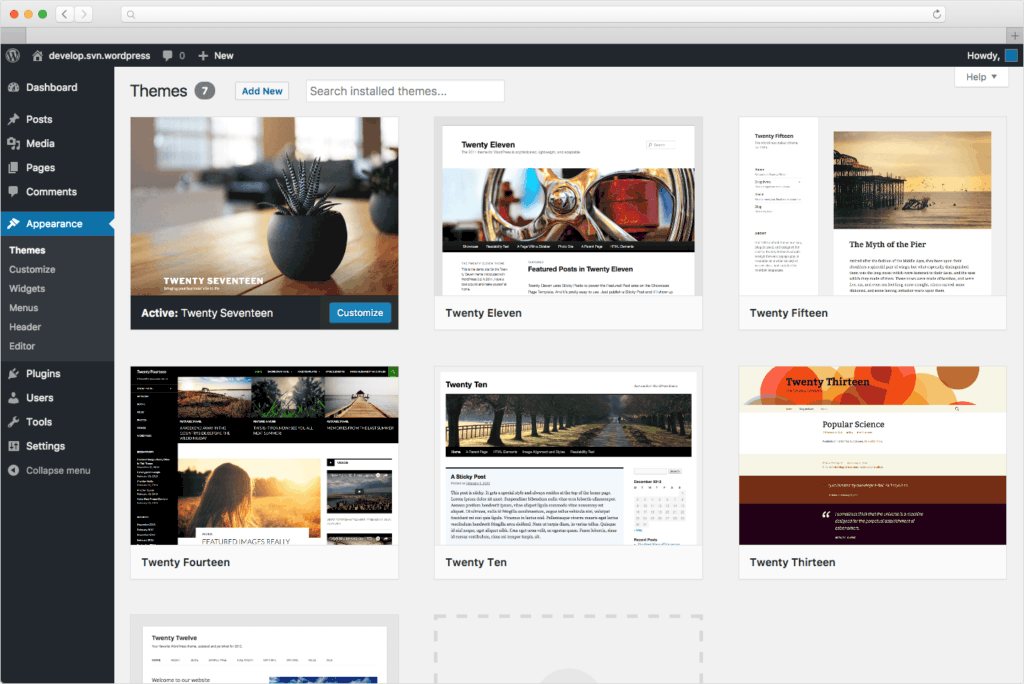
Finally, one of the main characteristic of WordPress is the SEO. Indeed, it has all the features you need to boost your site to the top of the ranking!
Wix
Wix is a tool that you have probably heard about recently through their advertising campaigns. This platform was designed for beginners who want to create a site without getting into trouble.
Very easy to use, Wix does not require any specific technical knowledge. You just have to drag and drop your files on the platform and the software will do the rest. Rather interesting, isn’t it?
When you log in, the interface seems rather fun. In addition, you are guided in all the steps of the creation of your website. Therefore, Wix is one of the easiest publishers to use and it offers many varied templates. According to your universe of photographer, you will find the one that fits you.
Another advantage of this platform is its low price, you will have to spend 4,50€ per month for the first basic package.
Beware, Wix is not the most suitable tool for a too large site, you may have many problems at some point. Also, this platform limits you very quickly in terms of SEO.
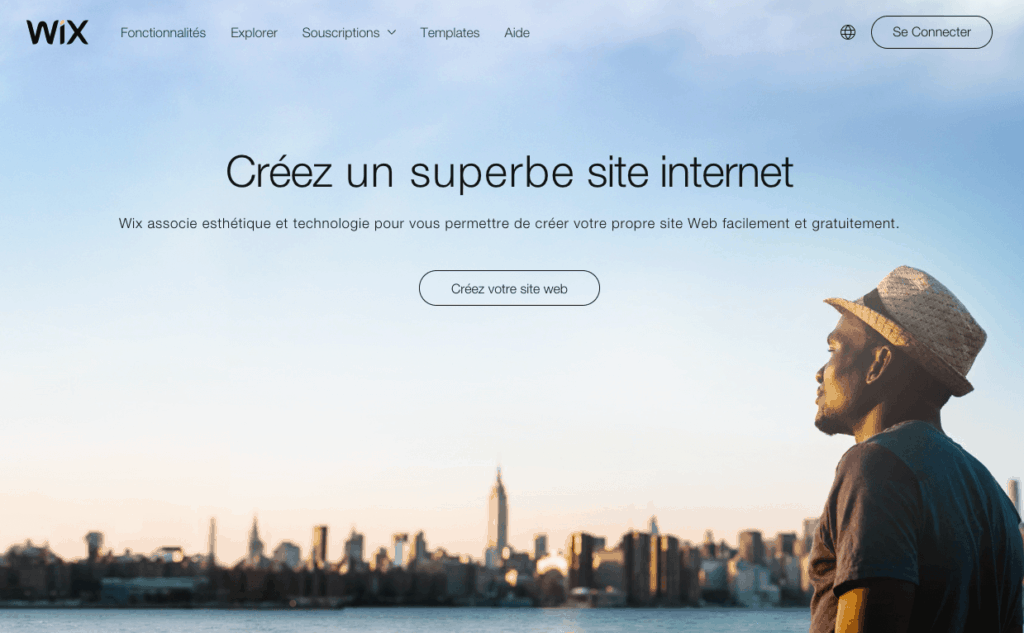
If you want to launch your site, without getting worked up, Wix will be perfect !
Squarespace
Squarespace is a very good reference software for creating blogs and portfolio sites. It is not extremely difficult to use, but it is not the most intuitive tool on the market.
This platform offers many minimalist themes that allow photographers to showcase their work. It’s a relatively complete all-in-one solution. This platform is very popular among photographers!
Moreover, Squarespace offers very interesting features with online editing that makes things clearer and faster. It also offers a better blogging tool than most of its competitors.
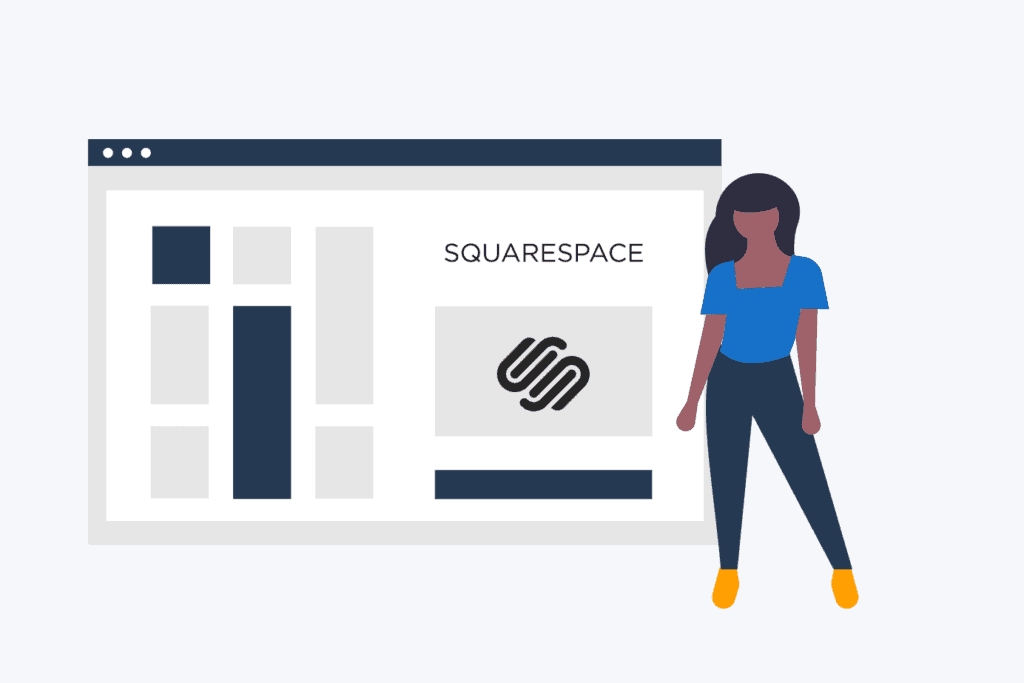
It is important to know that Squarespace is not suitable for large sites with a high hierarchy or for multilingual sites. You can start with Squarespace from 11€ per month.
Pixieset
Originally, Pixieset was an online platform for uploading customer galleries. Today, it has become a full-fledged website publisher for photographers looking for creating their own site.
Most users seem to like the layout and ease of use.
Moreover, the advantage of this platform is the plugin that allows you to work closely with Lightroom. The must for a photographer!
Also, this editor offers features for SEO.
However, Pixieset is a rather limited tool in terms of templates but also in terms of features unlike WordPress for example. Indeed, it is quite complicated to add your personal touch and thus create a site that perfectly match with your identity as a photographer.
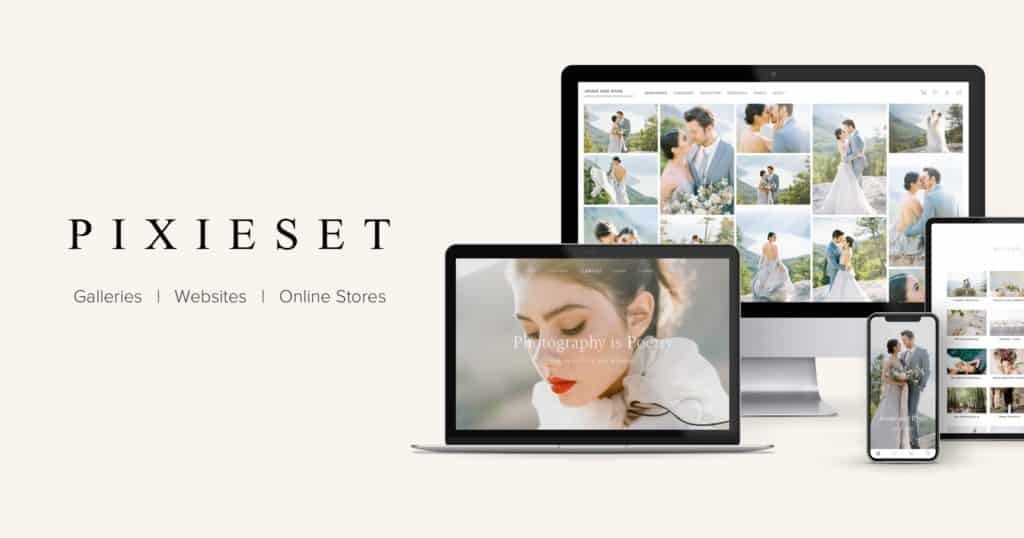
If you choose Pixieset, you will have to pay 12€ per month for the premium version. However, there is also a free version for small sites with a maximum of 100 photos.
To conclude, today it is not complicated to create a website. However it is essential to ask yourself the right questions before launching. What are my priorities? My technical skills? The time I want to spend on it? But above all, what am I expected?




